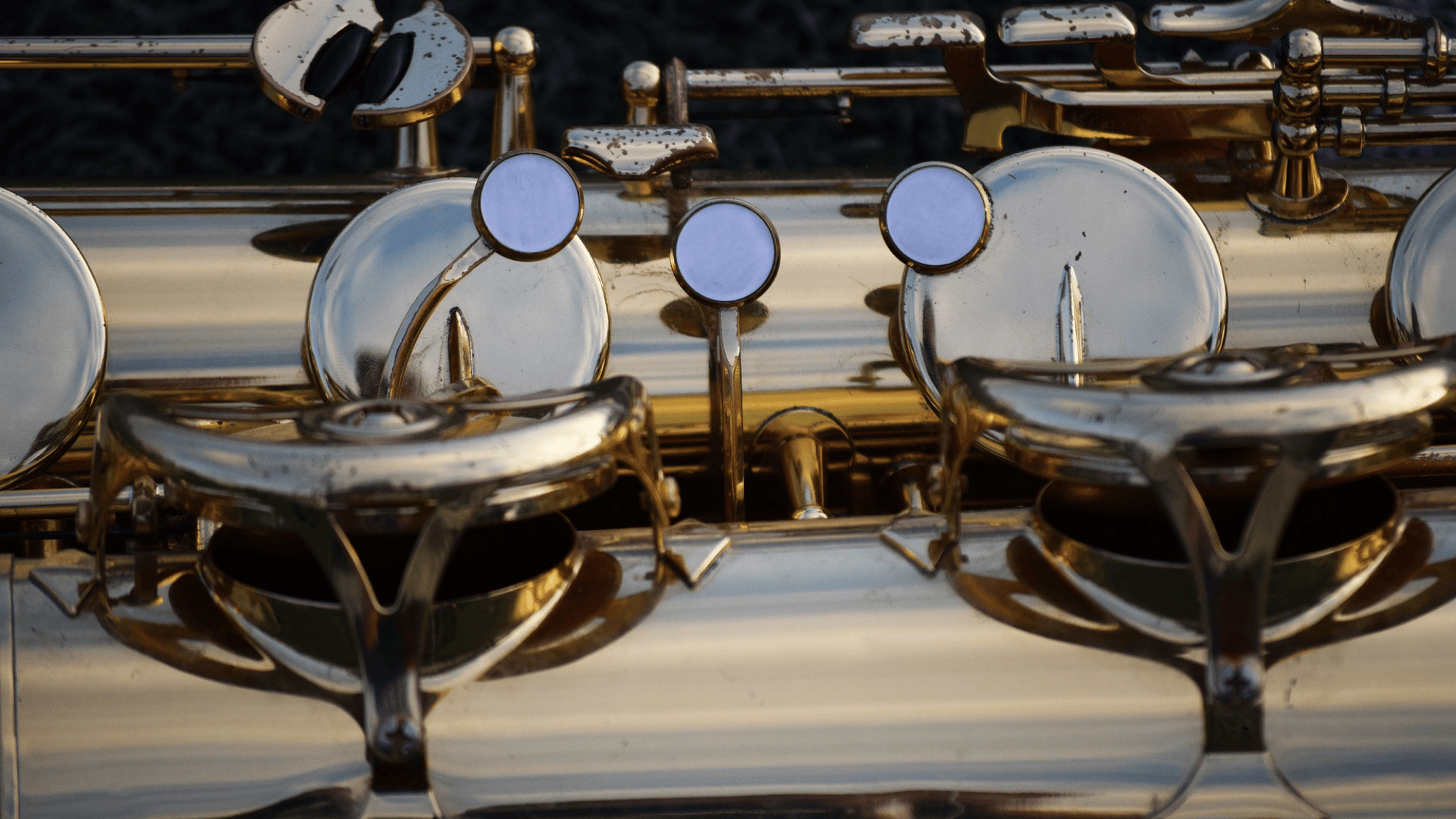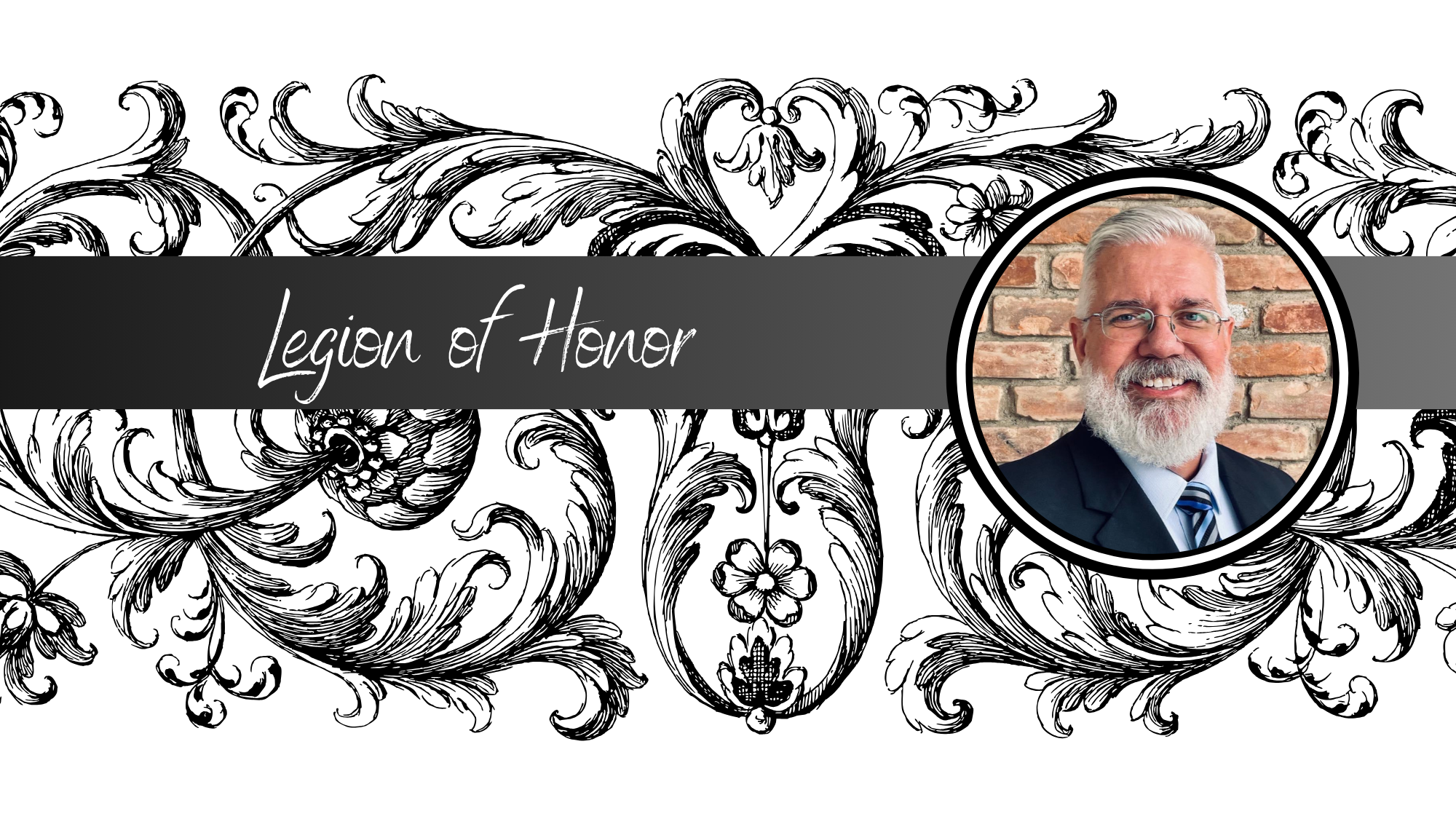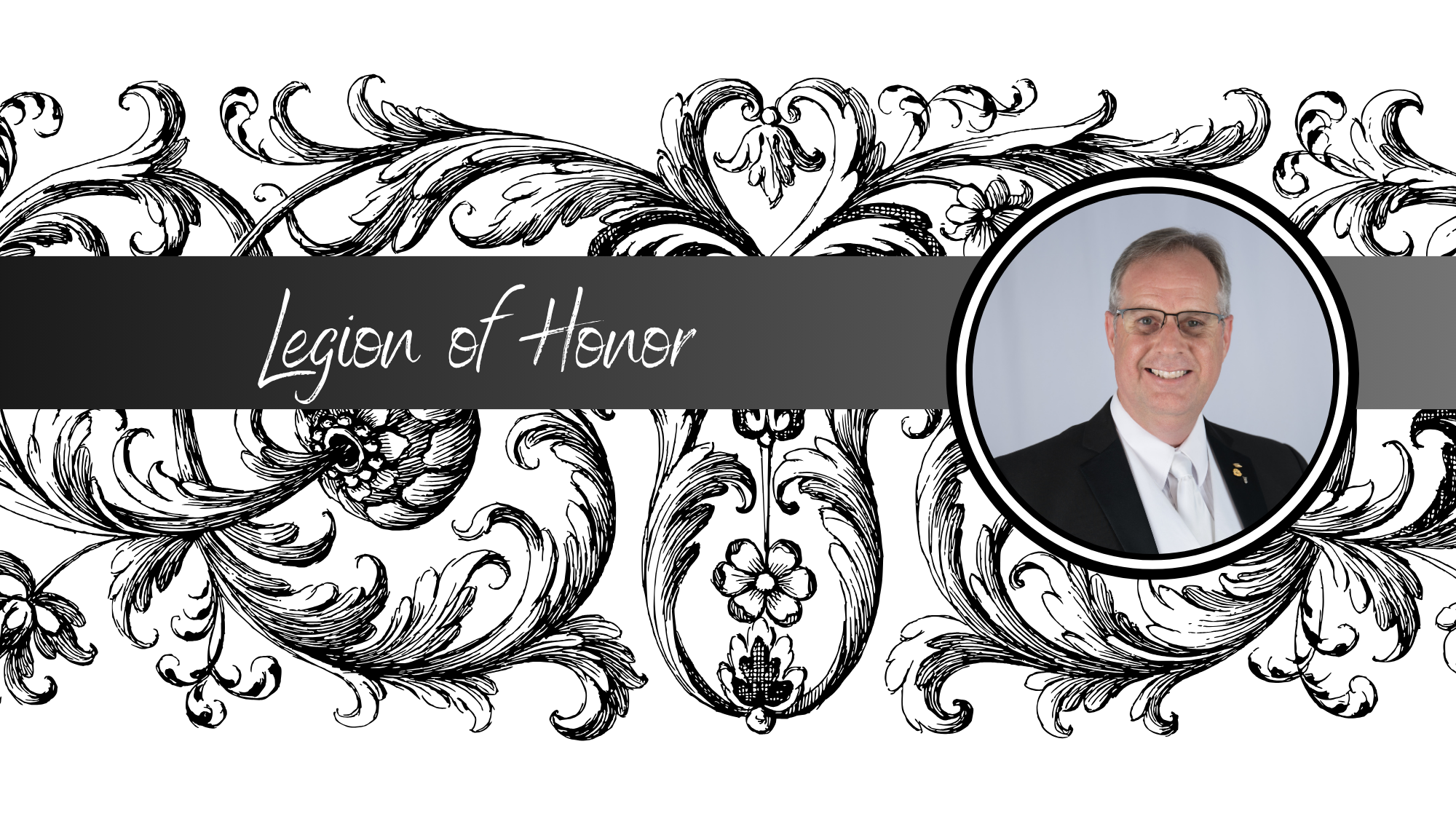We are in an unprecedented time in educational history and teachers around the world are being pushed beyond their training and comfort level to open virtual classrooms in the midst of the Covid-19 pandemic.
There are thousands of people sharing tech software ideas, links to companies offering free subscriptions, and offerings of lesson plans or other activities that may work in our new reality. The virtual education environment is extremely crowded and frantic at the moment. Cathy Cassaro is a former bandmate of mine from high school who now works as an Instructional Technology coach and is a Google for Education certified trainer. We’ve been in close contact as I work to sift through the overwhelming information and develop some guidelines and strategies for moving music education to the virtual space.
With all of the negative attitudes towards our educational systems, we have this opportunity to change attitudes about the value of our teachers, their concern for their students, and the passion with which they approach new challenges. Music teachers by design are comfortable with taking risks and stretching ourselves to learn new things. We don’t quit when we have difficulties. We know the benefit of practice and learning from failures. We are resilient and we are not afraid of hard work. This is our time to shine not just as music educators but simply as educators. I don’t know about you but I am completely energized by the challenges that lie ahead.
Going online for me was not terribly difficult. My school already uses G Suite for Education so our students are familiar with navigating the platform. They know how to create, collaborate and share files. My band students have used SmartMusic for practice, online assessments, and recordings from the moment they picked up their instruments. They know how to access and use an online metronome and tuner, and are comfortable with using an online theory program to practice skills and submit assessments. When we suddenly moved to Google Hangouts for “virtual class,” it was almost seamless. The learning curve was simply navigating Hangouts and establishing expectations for student behavior and interaction online.
For those who are new to the online experience, here is what I use:
Virtual class: My school has G Suite for Education, so it was very easy for us to incorporate Google Hangouts. In it, teachers can present their screen while using other programs and monitor student interaction via video, audio and chat features. Zoom is another online conferencing platform that has a few more features including a digital whiteboard. They have removed the 40-minute time limit from the free basic school accounts for schools affected by closures.
File management: You need a way to collect and organize student work as they submit it online. Many schools and school districts have the G Suite for Education. I find it to be a great starting point. You can create, distribute and collect assignments all in the same place. My students are very comfortable making videos or voice memos of their performance tests and uploading them right into the assignment folder. If you aren’t familiar with Google Classroom, the G Suite for Education YouTube Channel will help you get started.
Online practice and assessment: I’ve been a SmartMusic user for about 20 years. Currently, my 8th-grade students are using Classic as that is what they’ve had since 6th grade. My other students are using the new online version. Because we use this daily on a projected screen for lessons with my beginning and intermediate bands, all of my students are quite comfortable navigating this on their own. Our online classes have been business as usual but without the live ensemble experience. (The beginners insisted on trying to play together online. I tried to convince them it was going to be a disaster. Hilarity ensued.) This resource has an abundance of method books, solos, exercises, sight-reading and concert music.
If you are not a current user, SmartMusic is offering free premium access to all new student and teacher users through June 30, 2020. There are plenty of teachers who use it and who can help mentor you while you learn. There is also the Facebook group Teaching with SmartMusic where you can post questions and get answers from current users.
Word of caution: if you chose to implement SmartMusic, make the first assignments very easy to perform so the students can focus on manipulating the software and troubleshooting any hardware issues. Reassure the kids that you are just testing the system, not them.
Online theory review and assessments: I continue to be amazed at what Ricci Adams has created on www.musictheory.net and that he continues to offer the online version for free. My students use this regularly for theory review and challenges. We regularly do note naming, keyboard, and key signature recognition and much more. His exercise customizer allows you to set parameters, question and time limits. You could very easily incorporate this into your online experience. Divide your class into teams and give points for various challenges: the highest number of slides before making an error, the fastest time for answering 30 questions correctly, etc.
For those of you who are already using technology in your curriculum, you can look into exploring something new. I was already planning on investigating Flipgrid, MusicFirst, and the Acapella app. This may be the perfect time to do it because the pressure of performance preparation is off. Allowing the kids to explore and create may ignite something exciting in the midst of chaos.
Other resources: Here are a few Facebook groups that I’ve found helpful. You have to weed through a lot of noise and ignore answers from people who don’t actually answer the question but I believe most are just trying their best to be helpful.
- Music Educators Creating Online Learning
- Google Classroom for Music Teachers
- Teachers Using Google Classroom
For those of you who are trying to wrap your heads around all of this, here are some thoughts:
- What works for one may not work for everyone.
Every school community has a personality and every teacher has their own teaching style. If you hear of an interesting idea and the thought of doing the same with your situation excites you, then GO! You are ready to learn some new skills. If you’re nervous, SLOW down. You don’t have to implement every new idea immediately. Get comfortable with one thing, then start adding to your tech toolbox. If you are terrified, then NO! Don’t give it another thought. - Not everyone has equal access to technology.
My work environment and my students have almost universal access to technology, devices, internet, and parent supervision and support. Schools need to assess their community environment and plan for what is best for the students. You may need to make arrangements for internet access and devices. If one student is missing the tools to participate, then you need to change plans. After only two days, my students are feeling seriously isolated. Imagine how that one student is going to feel if they have to do an alternate assignment while everyone else is surviving online together. - The learning goals should not be overshadowed by the technology.
Triple E Framework helps educators see how technology used in lessons is helping students. The framework is based on the book, “Learning First, Technology Second” by Liz Kolb and holds to the belief that the technology should help students engage in, enhance and extend learning goals. Focus on what you want the students to learn and do, then investigate the best possible way to get to that goal. - Classroom procedures and protocols are crucial.
Music teachers are the experts on establishing routines, procedures and behavioral expectations at the beginning of our school year. I once laughed at two colleagues over lunch who were lamenting a particularly active student. One couldn’t get him to sit down; the other couldn’t get him to be quiet. I reminded them that I have to get him to sit down, be quiet, and then hand him a noisemaker. Some teachers were excited to be able to use a mute button during online class sessions and while that can be a great thing at times, I still had to establish boundaries. I had a particularly tough time with a few students who were adding animated avatars and voice modulators, thereby disrupting class discussions. Make the rules of digital citizenship clear and be consistent. - Clearly understand your administration’s expectations for your interaction with students.
There are a variety of models for online teaching. Synchronous means the class is held live at a set time and all students join in. Asynchronous means there are lessons, activities and assessments posted but students can complete them on their own time. Some schools may use a blended model, where teachers can choose what’s best for their particular class. My administration decided to move from our tumbling, alternating block schedule to a straight synchronous eight period day. Now that we’re up and moving, there is discussion to maybe move to a blended model so that student screen time is reduced and spread out. Don’t get too angry if things change; almost everyone is figuring it out as they go. My friend Cathy says, “We are in Beta. It will be messy, but boy will we grow. Everyone is a Learner.” - Hold the students accountable for growth and learning.
Give them clear activities, goals and assessments for each class session. Even if you are allowed to skip a day, don’t. We are always complaining that our students aren’t consistent with their practice to reinforce learning. Don’t let up now. Create exit tickets, short performance assessments or theory review quizzes that must be completed for academic credit so they understand this is still school and they are still responsible for their learning. My students log in and I give them a list of activities for the day. We review our method book exercises for a bit, then they mute themselves and practice for a designated amount of time. I’m there if they have questions. - Start with small successes.
Make those accountability assignments easy to complete and make sure you have clear steps for the students to follow in order to turn them in. Some of my colleagues are using trusted students and parents to be “guinea pigs” as they develop new tools and resources. They are testing the system before they present it to the students so that they can more easily coach students who are having trouble. Make the learning curve on the assignment as small as possible. Understand that the technology is going to be the biggest obstacle at the beginning. My first online assignments are always something I know the students can easily and confidently complete so that if they are frustrated, I can isolate the cause to the process, not the product. - Now may not be the best time to try something completely new just because it is free.
Setting up teacher and student accounts without previous experience can be so confusing that really good technology is abandoned forever due to frustration. If you want to try something new, make sure you have someone who has been there before to help coach you through each step. I can’t hand you a bassoon and just say, “figure it out.” Even with previous knowledge and experience, you need a bassoon coach to make the workflow better and the frustration low. Why would we expect anything different in using new technology tools? - Now may be the perfect time to try something completely new just because it is free.
Many of us are moving into uncharted territory. Our school administrators may not have a good grasp of what is involved in online learning or even of their expectations of what we’ll be able to accomplish. Some failure is expected. I’ve really been thinking about using Flipgrid. It’s one of my faculty growth goals for this year. Now I can turn the kids loose on it and not worry if the first few tries aren’t perfect. Everyone will just be happy that the students are playing their instruments, staying engaged and enjoying the journey. - Make it fun!
This morning, I helped supervise the campus as parents and students came to clean out lockers and take belongings home. Even the students who are often our biggest pains were genuinely happy to see us. They are isolated and miserable. They absolutely hate not being able to see their friends. They’ve started creating a Google Hangout at lunch so they can interact. I’m looking for ways to get them excited to log on in the morning and join my virtual classroom. Yesterday, my general music class was studying folk music, so we ended with a virtual polka party. Next week, I may start each class with some marching around while listening to the Marine Band’s “Sousa’s March Mania” match-up of the day. I’m definitely going to have a virtual dance party in my online classroom at the end of every day.