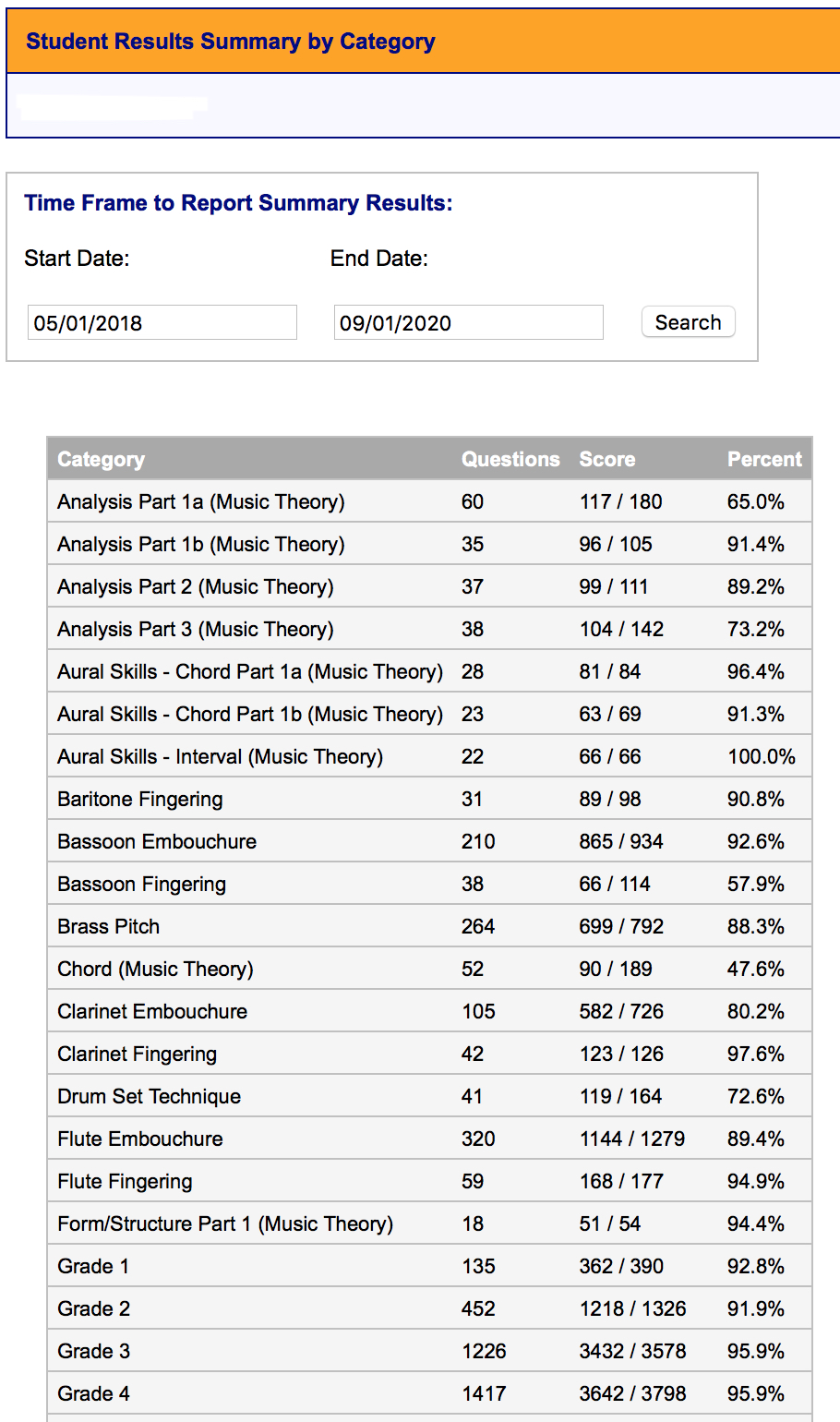How can I get a summary report on my practice tests?
You can access a summary report on your practice test for any period of time.
Login to Ultimate Pursuit and follow the steps below:
1. Click on "2. Summary by Category" link under Reports.
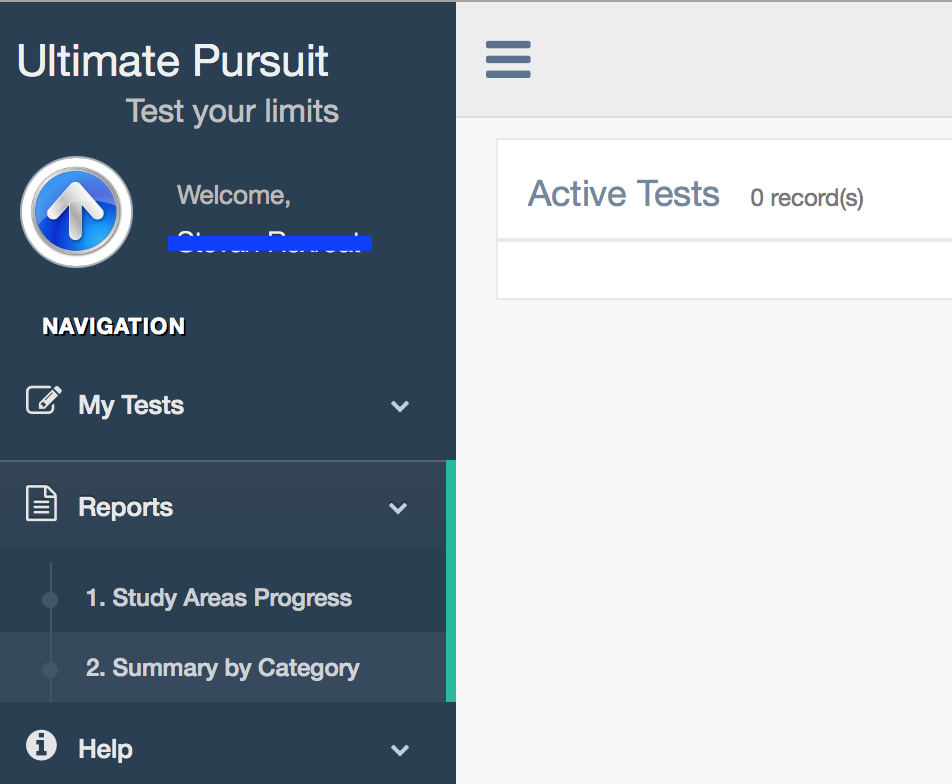
2. Enter the time frame you wish to view.
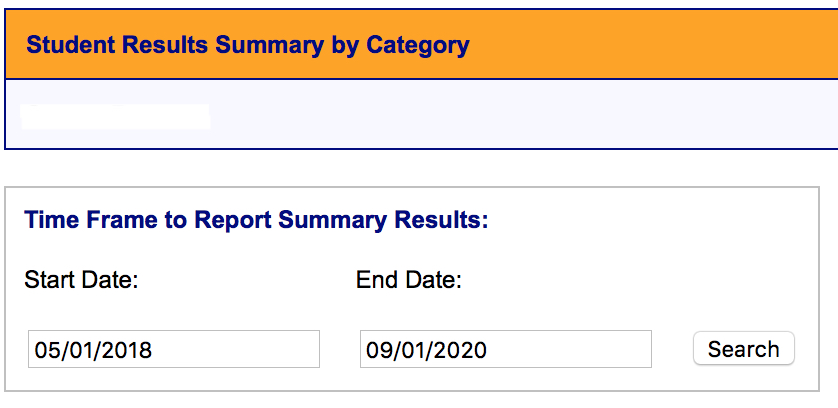
3. All of the results for that time frame will be listed. If you haven't taken a practice test in certain categories, they will NOT be listed here. You can choose any time frame you wish and then click "Search".